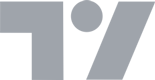Predator FAQ:
Yes! You will need a TradingView account so we know who to assign access to! Although not necessary to make the indicator function, we recommend purchasing the Pro version so that multiple time frames can be used simultaneously. You can sign up to TradingView here.
Purchase Predator which can be done here. Once the payment is completed, you will receive an order form and should receive access in 24 - 48 hours. Please close and reopen TradingView after this time, as this will refresh your account and Predator will appear in your invite only scripts.
Yes! However, it can also complement your existing strategies. Filb uses Predator for both.
No! Anyone who says they can guarantee they’ll make you money is lying and likely trying to scam you. Predator is an indicator and designed to help you manage risk in the market and inform your trading decision. It should be used alongside and to complement your other knowledge of trading. Risk, size and position management are entirely at your own discretion.
No. However, we do offer a 4 month subscription to Predator. This is plenty of time to trial the indicator before deciding to purchase a longer timeframe subscription.
We are continuously working on and upgrading the code. As and when there are updates, these are pushed out and included with the Predator subscription. If action is required on your behalf, we will send an email out with any instructions you are required to follow.
Yes you can!
We accept debit and credit cards, certain cryptocurrencies and PayPal.
Refunds are not available due to the nature of the product.
Moonraker FAQ:
We created a video explaining how to use Moonraker which can be found here.
Yes! You will need a TradingView account so we know who to assign access to! You can sign up to TradingView here.
Purchase Moonraker which can be done here. Once the payment is completed, you will receive an order form and should receive access in 24 - 48 hours. Please close and reopen TradingView after this time, as this will refresh your account and Moonraker will appear in your invite only scripts.
Yes! It generally works best as a scalping strategy on the daily timeframe. However, it can also complement your existing strategies.
No! Anyone who says they can guarantee they’ll make you money is lying and likely trying to scam you. Moonraker is a strategy indicator and designed to help inform your trading decision. It should be used alongside and to complement your other knowledge of trading. Risk, size and position management are entirely at your own discretion.
No. However, we do offer a 4 month subscription to Moonraker. This is plenty of time to trial the indicator before deciding to purchase a longer timeframe subscription.
We are continuously working on and upgrading the code. As and when there are updates, these are pushed out and included with the Moonraker subscription. If action is required on your behalf, we will send an email out with any instructions you are required to follow.
Yes you can!
We accept debit and credit cards, certain cryptocurrencies and PayPal.
Refunds are not available due to the nature of the product.